
New Habbo (also known as just BETA) was a new beta version of Habbo which was released in late May 2009. Many users were allowed to enter Habbo Beta to test it and report any bugs and glitches. During the beta stage, testers still had access to the "Old Habbo", which was the current version of Habbo before beta. On November 4, 2009, Old Habbo was removed, making Beta (New Habbo) the main and official client. Today the new update is referred to as New Habbo.
History[]
Note that the following information is from the Habbo Canada news articles and groups. Dates may be different according to each hotel.
On May 15, 2009, Habbo released a news articles with news about a new Beta version of Habbo. In the newsletter, players could sign up to be an official Beta tester. On June 5, the first 50 Beta testers were selected by staff.
On June 16, 2009, Beta was officially open for the testers. Along with the 50 original Beta testers, 500 other "active" Habbos, such as Official Fansite owners, were given the privilege to access Habbo Beta also. During the beta phase, the testers were given 3 invitation codes. These codes could be generated and copied and pasted to friends who want to participate in testing Beta. Invitations were introduced on June 23, 2009, and every tester were given more invitation codes as Beta went on. The testers were given a special Beta badge for their participation and also access to an exclusive Beta testers only group. Here, the testers would create threads with feedback from Beta. They would also report any bugs and glitches they find.
On July 15, 2009, Habbo announced that Beta was now officially open to the public (Open Beta). A new group was created, called Open Beta Group. Users still had access to the old client, as well as the new client.
On November 3, 2009, Habbo announced that Old Habbo was about to be removed and New Habbo (Beta) would be the permanent client. Some features included in the old client, such as the Big Hand and the Hotel View was taken away as well. A group was made for the dedication of Old Habbo in general. The old client finally left the next day and the new client was put in.
Comparison with Old Habbo[]

New Habbo's hotel view (April 2010)
Compared to Old Habbo, New Habbo is more cleaner, sleeker, and professional.
New Habbo's look has changed drastically. 3D effects have been improved.
The taskbar is located on the left side of the client (the taskbar was on the bottom in Old Habbo) and has newer and animating icons. The "blue question mark" which was commonly used for the Call For Help is now yellow and features not only the improved Call For Help system, but has a mini-FAQ and the Guide Bot caller. An icon has been installed to allow users to leave the room and go to hotel view (previously Habbos had to click on the room door). The catalogue has also improved and has sections for each type of furni. An "Inventory" icon has been added which displays the Habbo's furni, badges, and achievements. Furni is classified into wall furni (furni which can be placed on the wall), floor furni (furni which can be placed on the floor), and pets. Habbo's cannot rearrange the order of badges anymore, as in Old Habbo. One notable feature is the Zoom button, which zooms the room in and out. In order to change room settings, owners must be inside the room now. Finally, a picture of the player's head acts as an icon to do various things, including dance,
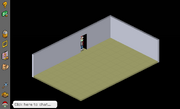
Inside a room
wave, change clothes, and buy credits.
Players can also change their clothes and buy credits inside the hotel. A recent update made it so players must enter the client in order to change their clothing.
A "News" tablet has also been added. The News tablet allows players to read news stories published on the website from inside the hotel.













